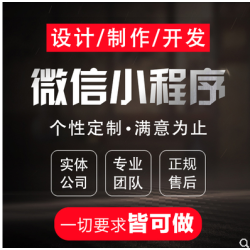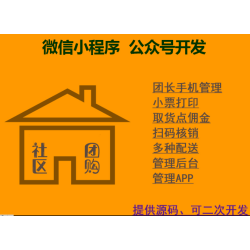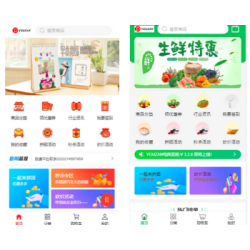kingCMS如何进行产品或者文章搜索呢?KINGCMS搜索代码!
<form action=”/search.php” method=”get” class=”search”>
<select type=”hidden” name=”modelid” style=” display:none;”>
<option value=”7″ selected=”selected”>product</option>
</select>
<input name=”query” type=”text” />
<input type=”submit” value=”Search” />
然后就到template/inside/search/下看看有没有 product的模板,因为上面的 modelid模型里我只让搜索商品而已,结果这里只有article[home].htm,article[page].htm,bbs[home].htm,bbs[page].htm等,没办法了,只好自己来动手把 article[page].htm复制一份,然后生命名为product[page].htm
最后把product[page].htm里的代码修改如下:
<form name=”form1″ method=”get” action=”/search.php”>
<p style=” margin:10px 0;”><select type=”hidden” name=”modelid” style=” display:none;”>
<option value=”7″ selected=”selected”>product</option>
</select>
keywords: <input type=”text” class=”k_in w200″ name=”query” value=”{get:query/}”/><input type=”submit” value=”Search”/></p>
</form>
{king:portal.product type=”search”}
<p style=” margin:3px 0;”><a href=”{king:path/}”>{king:title/}</a></p>
{/king:portal.product}
{king:portal.pagelist/}
OK,大功告成,至于搜索文章啊之类的,都一样的,大不了大家修改下代码即可~~~
| 0 (0%) 好评 | 0 (0%) 中评 | 0 (0%) 差评 |