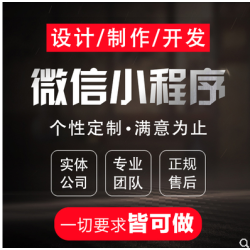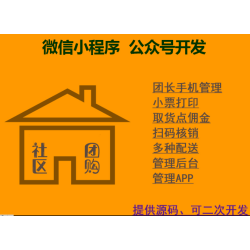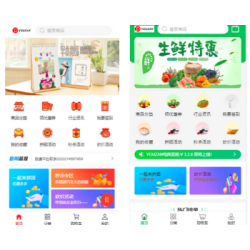价格: ¥ 199 积分可抵¥ 1
最后更新: 2020-07-14 10:08:55
演示地址: 点击查看
安装费: 免费
新装了IIS7.5 win2008 R2 伪静态一直没搞定,百度使劲找,终于找到个好用的一起分享:
一、确认IIS 7.5是否安装IIS URL Rewrite

打开:控制面板\系统和安全\管理工具\Internet Information Services (IIS)管理器
看到URL重写,说明已经安装了IS URL Rewrite,否则要先安装此插件。
IIS URL Rewrite下载:http://download.microsoft.com/download/4/E/7/4E7ECE9A-DF55-4F90-A354-B497072BDE0A/rewrite_x64_zh-CN.msi

双击默认安装即可
二、添加IIS 7.5伪静态规则文件
1、新建web.config文件,添加以下代码,保存

<?xml version=”1.0″ encoding=”UTF-8″?>
<configuration>
<system.webServer>
<rewrite>
<rules>
<rule name=”category”>
<match url=”category/?(.*)” />
<conditions logicalGrouping=”MatchAll” trackAllCaptures=”false” />
<action type=”Rewrite” url=”/index.php?category_name={R:1}” appendQueryString=”false” logRewrittenUrl=”false” />
</rule>
<rule name=”tags”>
<match url=”tag/?(.*)” />
<conditions logicalGrouping=”MatchAll” trackAllCaptures=”false” />
<action type=”Rewrite” url=”index.php?tag={R:1}” />
</rule>
<rule name=”Main Rule” stopProcessing=”true”>
<match url=”.*” />
<conditions logicalGrouping=”MatchAll” trackAllCaptures=”false”>
<add input=”{REQUEST_FILENAME}” matchType=”IsFile” negate=”true” />
<add input=”{REQUEST_FILENAME}” matchType=”IsDirectory” negate=”true” />
</conditions>
<action type=”Rewrite” url=”index.php/{R:0}” />
</rule>
<rule name=”wordpress” patternSyntax=”Wildcard”>
<match url=”*” />
<conditions logicalGrouping=”MatchAll” trackAllCaptures=”false”>
<add input=”{REQUEST_FILENAME}” matchType=”IsFile” negate=”true” />
<add input=”{REQUEST_FILENAME}” matchType=”IsDirectory” negate=”true” />
</conditions>
<action type=”Rewrite” url=”index.php” />
</rule></rules>
</rewrite>
</system.webServer>
</configuration>
2、把web.config拷贝到网站根目录:C:\inetpub\wwwroot下

三、设置WordPress
进入网站管理后台


设置-固定链接-自定义结构
填写:/archives/%post_id%.html
保存
至此,Windows Server 2008 R2下WordPress IIS7.5伪静态规则设置完成。
| 0 (0%) 好评 | 0 (0%) 中评 | 0 (0%) 差评 |