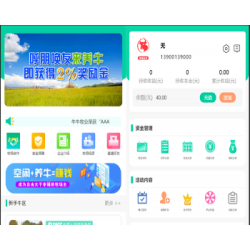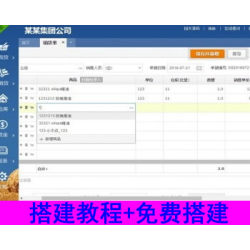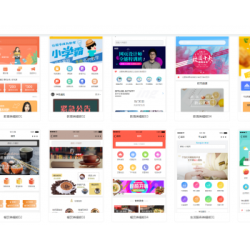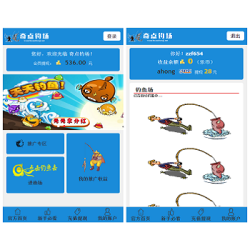价格: ¥ 9.9 积分可抵¥ 1
最后更新: 2020-07-17 17:22:07
演示地址: 点击查看
安装费: 免费
站长评测:测试需要安装插件,嫌麻烦,截图来自网络。
1. 安装基本环境
安装PHP版本7.3
2、扩展安装
安装PHP扩展 fileinfo
安装php扩展 memcached
安装php扩展 memcache
安装php扩展 swoole或者swoole4
安装php扩展 swoole_serialize 可选
3、删除禁用函数
取消php禁用函数 shell_exec,在PHP里面删除这个参数
4.安装加密Loader
在/www/server目录新建ptCMS文件夹
将压缩包根目录里面的 loader73.so和 license复制到刚才新建的ptCMS目录
5、进入php7.3设置,在配置文件里面添加代码,代码安装好后,重启PHP或者重载配置
extension=/www/server/ptcms/loader73.so
swoole_license_files=/www/server/ptcms/license
6、创建网站,上传源码以后,配置网站目录
运行目录设置为:public
7、伪静态设置
if (!-e $request_filename) {
rewrite ^/(.*) /index.php?s=$1 last;}
8.安装程序
安装地址:域名/install.php,然后输入用户名、数据库名、数据库密码。
9.采集配置
添加新书 替换原站 都需要开启在导入!
10. 配置cron
连接ssh后用命令进入网站的根目录:
cd /www/wwwroot/网站根目录名称/
/www/server/php/73/bin/php kx cron:check

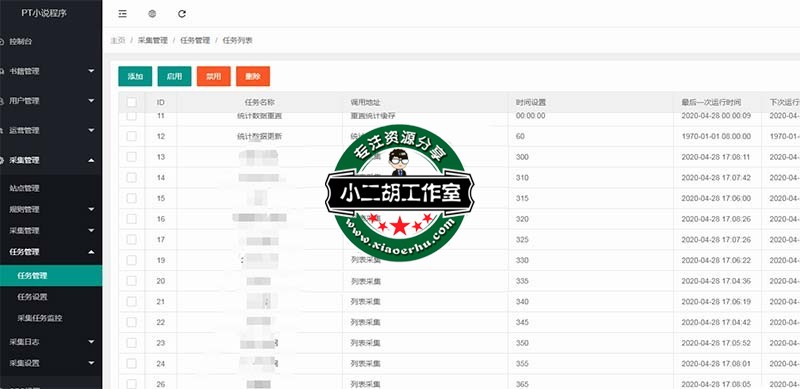
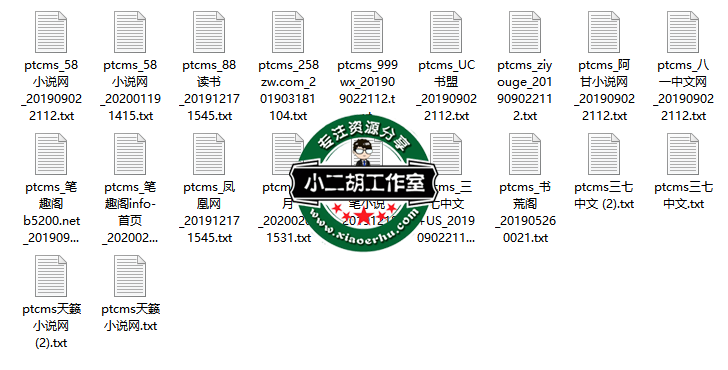
| 0 (0%) 好评 | 0 (0%) 中评 | 0 (0%) 差评 |